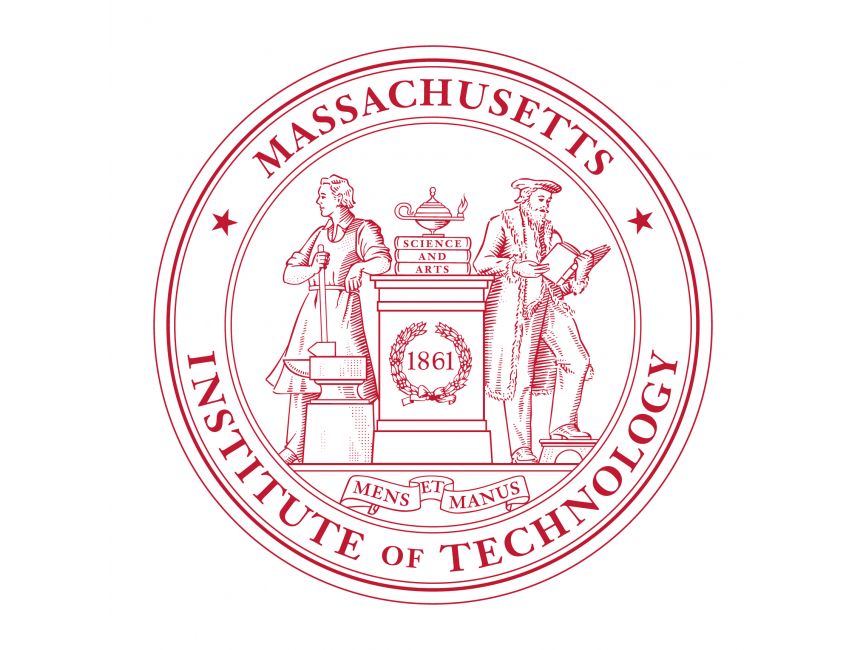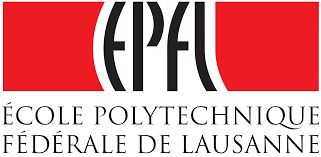Mastering Your Projects in Solid Edge: Accelerated Design Validation and Optimization through 3D Modeling and Virtual Testing Tutorial PDF

Mastering Your Projects in Solid Edge: Accelerated Design Validation and Optimization through 3D Modeling and Virtual Testing
Is an in-depth, comprehensive tutorial PDF designed for engineers, designers, and enthusiasts who want to harness the full potential of Solid Edge in their projects. This guide will provide step-by-step instructions, practical examples, and expert insights to help you optimize your design process, reduce costs, and enhance the performance of your products.
Key features of this tutorial PDF include:
- Introduction to Solid Edge: A brief overview of Solid Edge's powerful 3D modeling and assembly capabilities, as well as its user interface and core functions.
- 3D Modeling Techniques: Learn advanced modeling techniques to create realistic and accurate representations of your parts, ensuring seamless assembly and improved design quality.
- Assembly Design and Management: Discover best practices for creating and managing complex assemblies, ensuring proper fit and function throughout the design process.
- Design Validation and Optimization: Explore the process of virtual testing to evaluate and optimize your designs, eliminating the need for costly physical prototypes and reducing time to market.
- Integrating Simulation and Analysis Tools: Uncover the benefits of integrating third-party simulation and analysis tools with Solid Edge, enabling you to validate your design performance against various criteria and make data-driven decisions.
- Real-world Case Studies: Gain insights from real-world examples and case studies, showcasing the successful application of design validation and optimization techniques in various industries.
- Tips and Tricks: Learn valuable tips, tricks, and shortcuts to enhance your productivity and streamline your design process in Solid Edge.
- Resources and Support: Find additional resources, online communities, and support options to help you further master Solid Edge and stay updated with the latest developments.
With this tutorial PDF, you'll gain the knowledge and skills needed to effectively validate and optimize your designs within Solid Edge, ensuring your projects meet or exceed their intended performance criteria while minimizing costs and development time.
"Mastering Your Projects in Solid Edge: Accelerated Design Validation and Optimization through 3D Modeling and Virtual Testing" tutorial PDF goes beyond the basics, diving deep into the intricacies of Solid Edge and its advanced capabilities. This in-depth guide covers various aspects of design validation and optimization, equipping you with expert knowledge and practical skills to take your projects to the next level. Here's a more detailed breakdown of the content:
- Advanced Modeling Techniques: Delve deeper into Solid Edge's advanced modeling tools, such as synchronous technology, surface modeling, and sheet metal design, to create complex and detailed parts with ease.
- Parametric Design and Automation: Uncover the power of parametric design and design automation using variables, equations, and families of parts to streamline repetitive tasks and quickly adapt to design changes.
- Material Selection and Optimization: Learn how to choose and apply the right materials for your designs, considering factors such as cost, weight, and performance to optimize product functionality and manufacturing efficiency.
- Tolerance Analysis and Geometric Dimensioning: Gain insights into the importance of tolerance analysis and geometric dimensioning and tolerancing (GD&T) in ensuring proper fit and function of your assemblies, reducing the risk of manufacturing defects and rework.
- Virtual Prototyping and Digital Twin Technology: Explore the benefits of virtual prototyping and digital twin technology, which allow you to simulate and analyze the behavior of your designs in real-world conditions before physical production.
- Collaborative Design and Data Management: Learn about effective collaboration and data management strategies in Solid Edge, such as the use of Teamcenter and cloud-based solutions, to improve communication, maintain design consistency, and safeguard your intellectual property.
- Design for Manufacturing (DFM) and Design for Assembly (DFA) Principles: Understand the principles of DFM and DFA, and how to apply them within Solid Edge to minimize manufacturing costs, reduce assembly time, and improve product quality.
- Industry-specific Applications: Discover how Solid Edge can be tailored to specific industries, such as automotive, aerospace, consumer products, and more, with examples of design validation and optimization techniques relevant to each sector
By thoroughly exploring these advanced topics, the "Mastering Your Projects in Solid Edge: Accelerated Design Validation and Optimization through 3D Modeling and Virtual Testing" tutorial PDF provides you with an extensive knowledge base and skill set to tackle complex projects with confidence. You'll not only improve your efficiency in Solid Edge but also enhance the overall quality and performance of your designs, setting you apart as a proficient and competent designer in today's competitive market.
- Customizing the Solid Edge Environment: Learn how to tailor the Solid Edge user interface and workspace to your specific needs, improving your productivity and enhancing your overall user experience.
- Integrating Add-ons and Plugins: Explore the world of Solid Edge add-ons and plugins, and understand how they can extend your design capabilities and streamline your workflow with specialized tools and features.
- Sustainable Design Principles: Discover the importance of incorporating sustainable design principles in your projects, and learn how to use Solid Edge to analyze and optimize designs for minimal environmental impact.
- Design Validation and Optimization in the IoT Era: Understand the role of design validation and optimization in the Internet of Things (IoT) era, and learn how Solid Edge can help you design smart, connected products that meet the demands of today's technology-driven world.
- Troubleshooting and Best Practices: Get practical advice on troubleshooting common design challenges, as well as a compilation of best practices to enhance your proficiency in Solid Edge and ensure the success of your projects.
- Certification and Professional Development: Find out how to advance your career by pursuing Solid Edge certification and other professional development opportunities, and learn how to showcase your expertise to potential employers or clients.
- Future Trends and Innovations: Gain insights into the future of design validation and optimization, and stay ahead of the curve by understanding emerging trends and innovations in 3D modeling, simulation, and digital manufacturing.
With the additional topics covered in the "Mastering Your Projects in Solid Edge: Accelerated Design Validation and Optimization through 3D Modeling and Virtual Testing" tutorial PDF, you'll become an expert in Solid Edge and its vast array of tools and features. This comprehensive guide will empower you to tackle even the most complex design projects, ensuring that your designs meet the highest performance standards while minimizing costs and development time. Embrace the full potential of Solid Edge and redefine your design capabilities with this indispensable resource.